My comic book production “build” process
Imagine the scene. You’ve got your finished “lettered” comic book pages. You’ve got your cover, your internal title and credit pages. Now you’ve built/exported a multitude of files ready to use in various ways:
a lower quality digital file for sharing
a high quality digital file to send some digital publishing sites
separate jpg files to share on social media and host on your site as a web-comic
a high quality print file, with the correct gutters and bleeds to get your book printed. Your print file also has some additional blank pages to ensure easier flow
All of this, you had to do manually.
But then you spotted a minor error. Damn. No problem. You fix it, then do the exports all over again. But then you spot something else, then something else. Now this is getting annoying…
You see, by far, the worst part of the comic book production process is this exporting to multiple formats and files, ready to get published. It’s laborious, boring, time consuming and frustrating — at least it is for me.
Having said that though, it’s fine if you’re only working on a couple of books. But what if you’re working on a lot of books? Or have a lot of projects you’ve built previously but now need to export again for some reason?
I hit this problem quite recently. As a self-published author I’m constantly learning and tweaking previous work. Even for new projects, I find myself going through endless build cycles until I get the exports “just right”.
I needed to automate my comic book production. I wanted to make that part of the job easier, more consistent, and more enjoyable. I also wanted to be able to add a new book format (like epub or kindle) when I wanted to, without adding too much overhead to by production time.
With those things in mind, I’ve created a script to help me do just that! This script automates my entire production process.
So, if I wanted to make an edit to a page or two, I’d make those edits, save the file, run my script and would get all my exports at a touch of a button. Since it’s automated, I’ve reduced the risk of human error in the process.
My file exports
The way I work is that I have a specific “publish” folder defined on my desktop. In that folder, I have a separate folder per project. The following image is the project folder for my graphic novel “Strange Skies”:
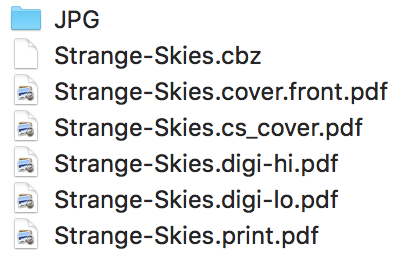
Strange Skies is a 160 page graphic novel, so there’s a lot of pages to export if I had to do this manually. These are all the exports I currently need (I’m hoping to add epub and kindle formats soon).
As you can see, I export…
- a high quality 160 page digital pdf for publishing to ComiXology, Comichaus etc.
 Strange-Skies.digi-hi.pdf
Strange-Skies.digi-hi.pdf
a low quality digital pdf (for sharing) — no screenshot required as it’s just a lower quality version of the above…
a .CBZ file which I might make available for torrenting (yes, I’m considering this as an option) — not sure how to present this to you!
a JPG folder of all the pages of my book with the outer white margins cropped to make the most efficient use of space…
 See? No white margins!
See? No white margins!
- a print-ready file with the correct bleed and gutters (I use CreateSpace for my printing) — as you can see below, there’s added gutter spaces on the left for odd-numbered pages and on the right for even numbered pages…

- a print-ready cover file along with the back cover and spine:
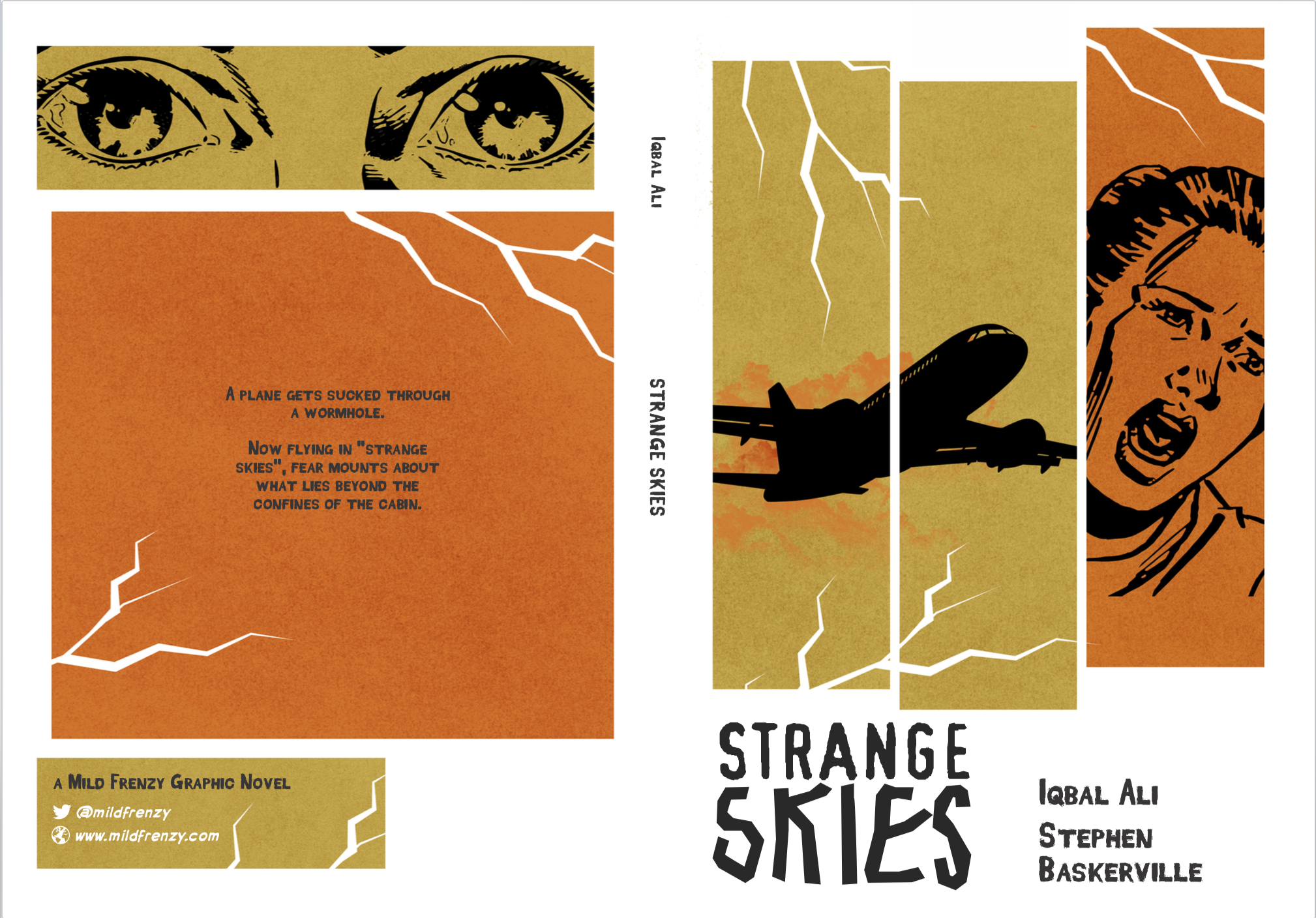
- a cover file for the front cover isolated from the spine and back blurb (this is needed as places like ComiXology want a separate cover file to feature on search results etc.) — it’s also just useful to have as a separate file

Source files
What are my source files? Well they consist of…
- A number of Illustrator files with the lettering. The images for the pages are linked to separate TIFF files. I have about ten artboards per Illustrator file with a page per artboard…
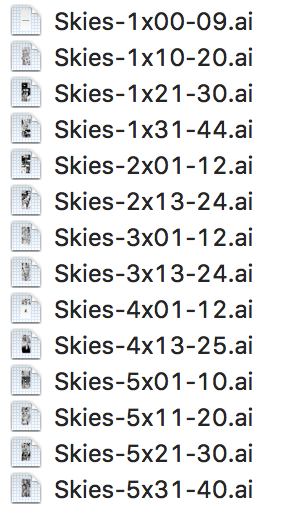
- One cover file for printing. This cover file contains the front, spine and back cover.
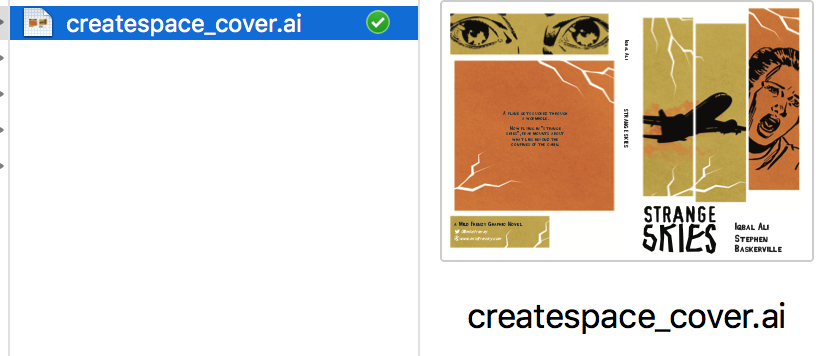
My script runs through the illustrator files and exports the necessary pdfs.
It also takes the cover, and extracts the front cover as a separate file. All of this is done automatically when I run the script.
So, is this something you might find useful, or is it just me?
Just in case, I’ve made the script available on github for you to download and use for free.
I’ll be explaining in detail how to use it in subsequent posts. I’ll do this in my own time, however if there is a sufficient interest, I’ll make it a higher priority to document the process — I’m just not sure how many will find this useful.
I’m assuming not many…
But I could be wrong, so if you think this is something you’d find useful, then please let me know and I’ll write up those posts asap for you! You can message me on twitter or tumblr.
I’m Iqbal Ali, I write comics among other things. You can check out my work on mildfrenzy.com. My Amazon page can be found here.





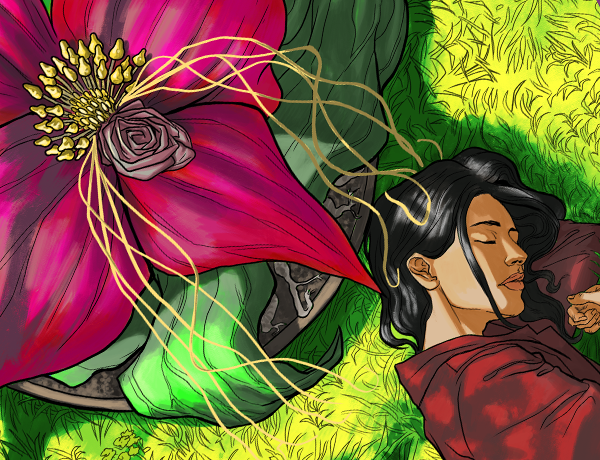

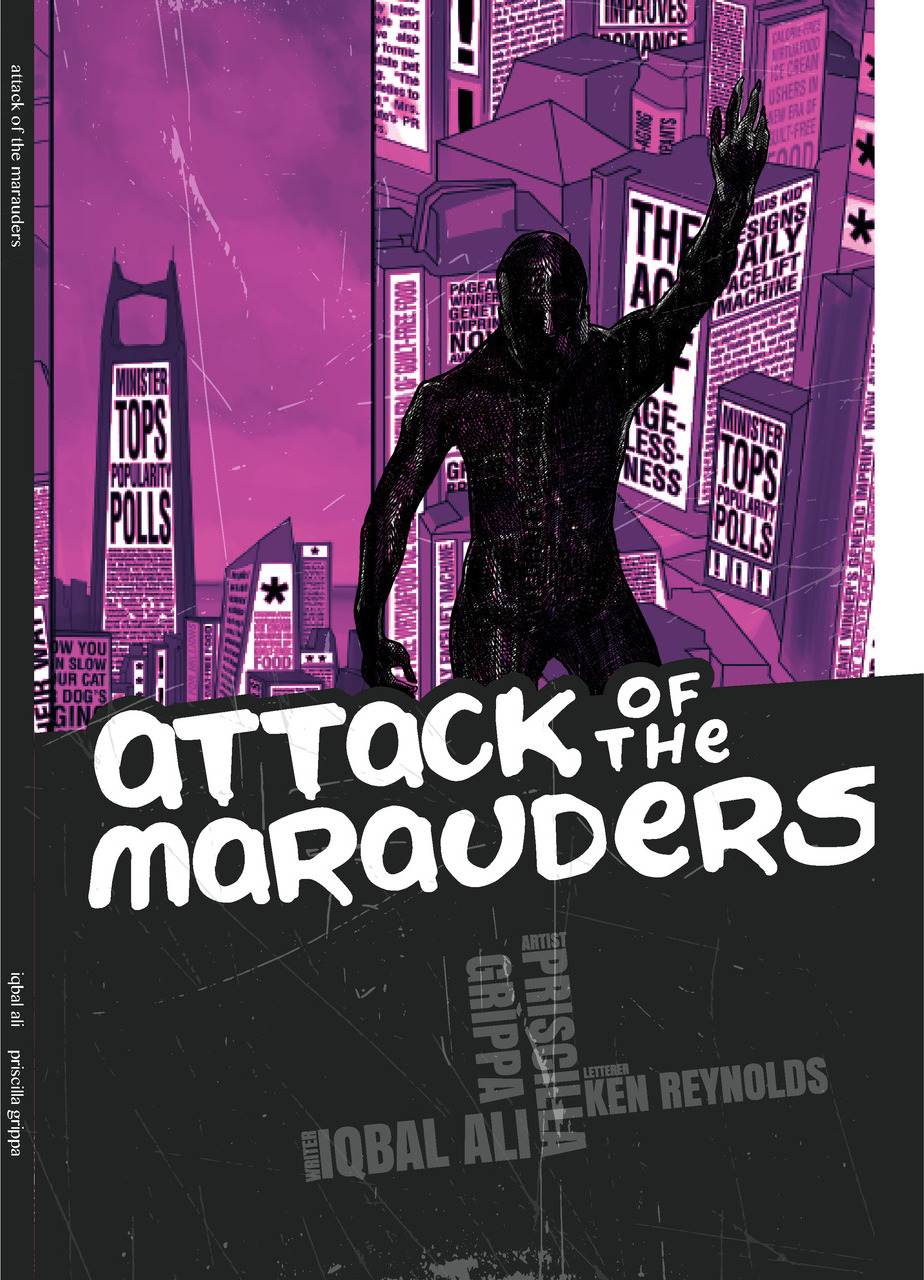
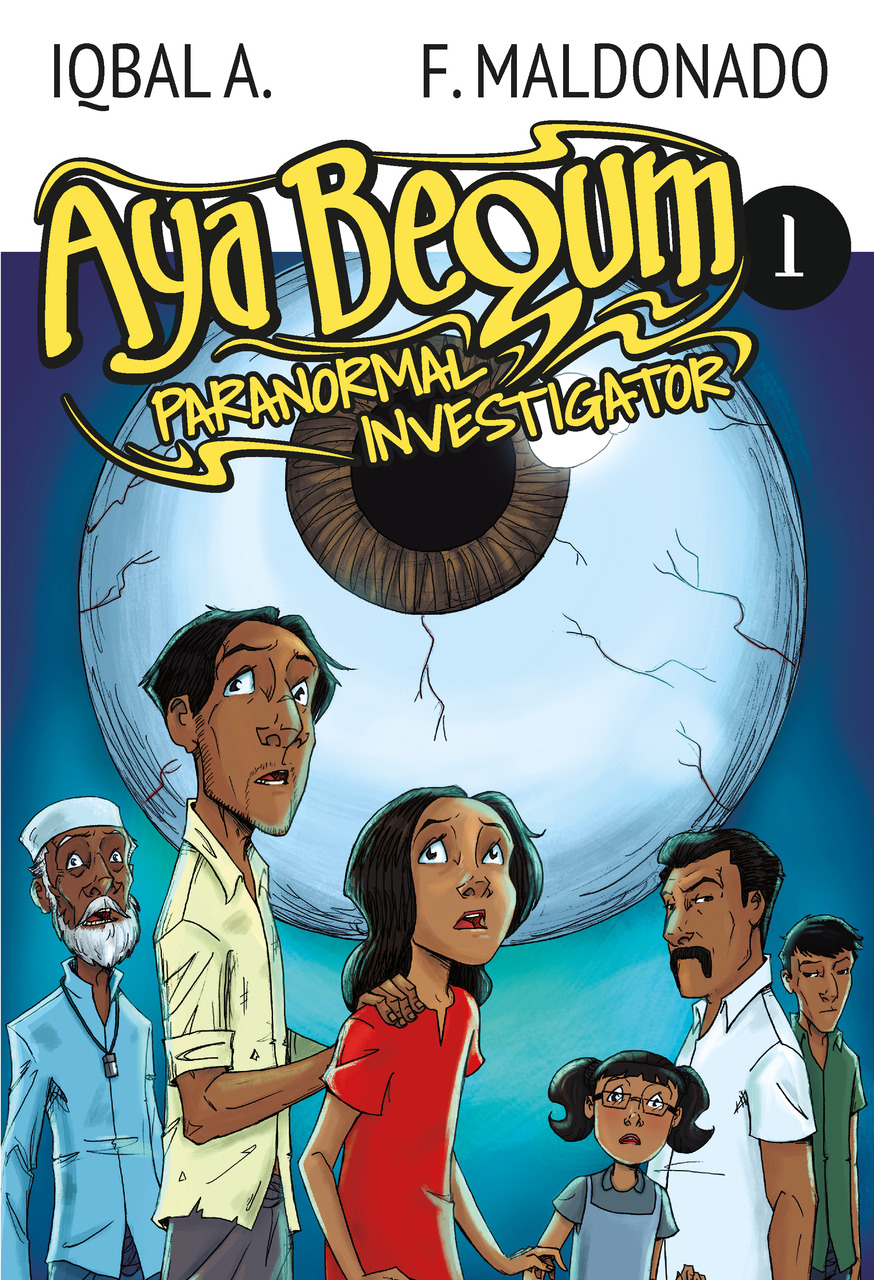


Comments